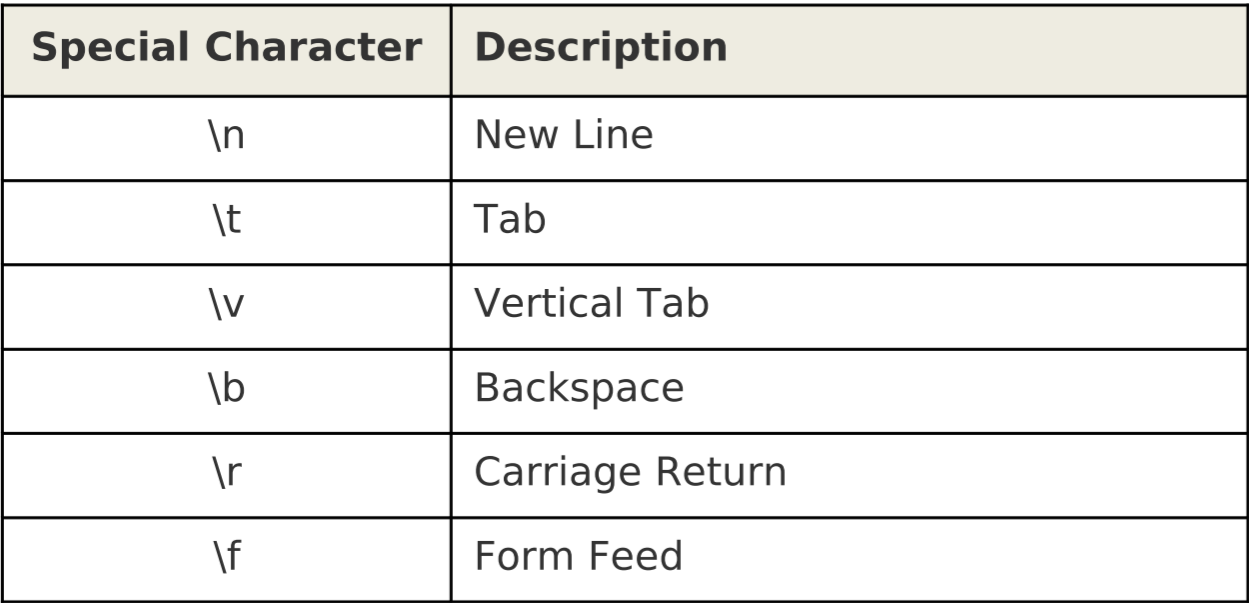85. Pretty Printing Using printf(灵动输出使用printf)
语法:
printf将不使用OFS,ORS的值
使用了printf之后,OFS,ORS参数将失效
定制格式符
Print with Fixed Column Width (Basic)(输出固定列宽)
同C一样,在%后面加上限定宽度,e.g.
%05s最少5个字符宽度,不足在前面补0%5s最少5个字符宽度,不足在前面补空格(右对齐)%-5s最少5个字符宽度,不足再后面补空格(左对齐)%.1s保留位数,浮点数是保留多少位小数Dot . Precision
123456789101112131415161718192021222324252627$ cat dot.awkBEGIN {print "----Using .1----"printf ".1d--> %.1d\n", 101.23printf ".1e--> %.1e\n", 101.23printf ".1f--> %.1f\n", 101.23printf ".1g--> %.1g\n", 101.23print "----Using .4----"printf ".4d--> %.4d\n", 101.23printf ".4e--> %.4e\n", 101.23printf ".4f--> %.4f\n", 101.23printf ".4g--> %.4g\n", 101.23}$ awk -f dot.awk----Using .1---.1d--> 101.1e--> 1.0e+02.1f--> 101.2.1g--> 1e+02----Using .4---.4d--> 0101.4e--> 1.0123e+02.4f--> 101.2300.4g--> 101.2
Print Report to File(输出结果到文件)
同shell脚本一样,可以配合> 、>>在awk脚本内或命令行添加输出到文件参数
86. Built-in Numeric Functions(内建数值函数)
Awk int(n) Function
int函数,将值格式化为整数型
不是四舍五入,而是截断,
print int(4.9)结果为4。Awk log(n) Function
$\log{n}$
Awk sqrt(n) Function(平方根函数)
$\sqrt {n}$
Awk exp(n) Function(指数函数)
形如$e^n$
Awk sin(n)、cos(n) Function
$\sin(n)$ $\cos(n)$
Awk atan2(m,n) Function(反正切函数)
$\arctan m/n$
87. Random Number Generator(随机数生成器)
Awk rand() Function(随机数函数)
该函数随机生成一个0~1之间的一个数
Awk srand(n) Function(随机数初始化函数)
种子函数
seed种子不变,每次的随机数序列都是一样的。88. Generic String Functions(典型字符串函数)
Index Function(目录函数)
可以查找特定字符在特定字符串的位置
Length Function(长度函数)
输出特定字符串长度length(string)
Split Function(分割函数)
将特定字符串按分隔符分割写入输出数组
语法
如果第三个参数没有指定,则使用默认的
FSSubstr Function(截取函数)
将指定字符串从指定位置,输出指定长度的内容
语法
|
|
89. GAWK/NAWK String Functions(GAWK/NAWK特有字符串函数)
Sub Function(替换函数)
语法
将指定字符串(string-variable)的源字符串(original-string)替换成替换字符串(replacement-string)
第三个参数是可选的,默认为
$0
当成功执行sub函数,返回的结果是1而不是0
每行记录值替换最左边匹配到的字符串一次Gsub Function(全局替换函数)
用法和
sub一样的
相当于sed 's///g'Match Function () and RSTART, RLENGTH variables(match函数和RSTART,RLENGTH参数)
查找指定字符串或正则表达式
语法
|
|
- RSTART 匹配字符串在源字符串开始的位置
- RLENGTH 匹配字符串长度
90. GAWK String Functions(GAWK特有的字符串函数)
改变大小写函数tolower和toupper函数是只在GAWK才有效的函数
91. Argument Processing (ARGC, ARGV, ARGIND)参数处理
- 在命令行上,参数ARGC和ARGV将会被忽略
- ARGC是统计参数个数
- ARGV是一个数组,里面记录了参数值,index从0开始到ARGC
- 当你有5个参数,则ARGC的值为6
- ARGV[0]值总是awk
- ARGIND是当前处理文件的序列号ARGV[ARGIND]里面的值为当前处理的文件名
- 只有一个文件是ARGIND为1
92. OFMT
The OFMT built-in variable is available only in NAWK and GAWK.这个函数值只在NAWK和GAWK里有效
.g是全局的,.f是指☞.后面的12345678910111213141516171819202122232425262728293031323334353637$ cat ofmt.awkBEGIN {total=143.123456789;print "---using g----"print "Default OFMT:", total;OFMT="%.3g";print "%.3g OFMT:", total;OFMT="%.4g";print "%.4g OFMT:", total;OFMT="%.5g";print "%.5g OFMT:", total;OFMT="%.6g";print "%.6g OFMT:", total;print "---using f----"OFMT="%.0f";print "%.0f OFMT:", total;OFMT="%.1f";print "%.1f OFMT:", total;OFMT="%.2f";print "%.2f OFMT:", total;OFMT="%.3f";print "%.3f OFMT:", total;}$ awk -f ofmt.awk---using g----Default OFMT: 143.123%.3g OFMT: 143%.4g OFMT: 143.1%.5g OFMT: 143.12%.6g OFMT: 143.123---using f---%.0f OFMT: 143%.1f OFMT: 143.1%.2f OFMT: 143.12%.3f OFMT: 143.123
93. GAWK Built-in Environment Variables(内建环境变量)
只有GAWK有效
ENVIRON
这个是非常有用的,当你想在awk脚本中调用shell的环境变量时。ENVIRON是一个数组,包含了所有环境变量的值的数组,而index的值则是环境变量的名字。
For example,ENVIRON["PATH"]表示的就是环境变量PATH的值
IGNORECASE
IGNORECASE默认值为0,表示大小写敏感,可以设置为1表示忽略大小写
ERRNO
错误输出,将错误信息写入到变量ERRNO中
94. Awk Profiler - pgawk
这个选项会将程序文件以一种很优美的方式输出(译注:用于格式化 awk 脚本文件)。默认输出文件是 awkprof.out。
先创建一个awk脚本
执行下面命令
查看输出的格式化脚本
发现进行了格式化
95. Bit Manipulation(位操作)
与或非、左移、右移
96. User Defined Functions(用户自定义函数)
语法:
97. Language Independent Output (Internationalization)(语言独立输出(国际))
98. Two Way Communication
Awk can communication to an external process using “|&”, which is two way communication.
使用|&标记能调用其他命令
99. System Function(system函数)
你可以在system函数里调用外部内建函数
100. Timestamp Functions(时间函数)
These are available only in GAWK.systime()
101. getline Command(getline命令)
单独使用getline 则读取下一行(和sed的n命令一样)
|
|
getline后面带参数
和sed的hold空间差不多
读取一个文件
使用<
读取一个文件到变量
|
|
读取一个外部命令
|
|