Chapter 1: Sed Syntax and Basic Commands
sed examples
使用的sed 案例均为下面文件
1. Sed Command Syntax
sed基本语法
|
|
sed读取文本为按行读取匹配
输出
/etc/passwd文件的所有行
sed命令文件的基本语法
|
|
sed命令文件格式为一行一个sed命令,实现多个sed命令
sed使用-e参数实现多个sed命令
|
|
|
|
为了方便阅读,可以使用\换行
也可以使用{}包括命令组
例如:
2.Sed Scripting Flow
Sed命令运行步骤
- Read 逐行读取
- Execute 逐行执行命令 one by one
- Print 可以是空匹配
- Repeat 重复步骤
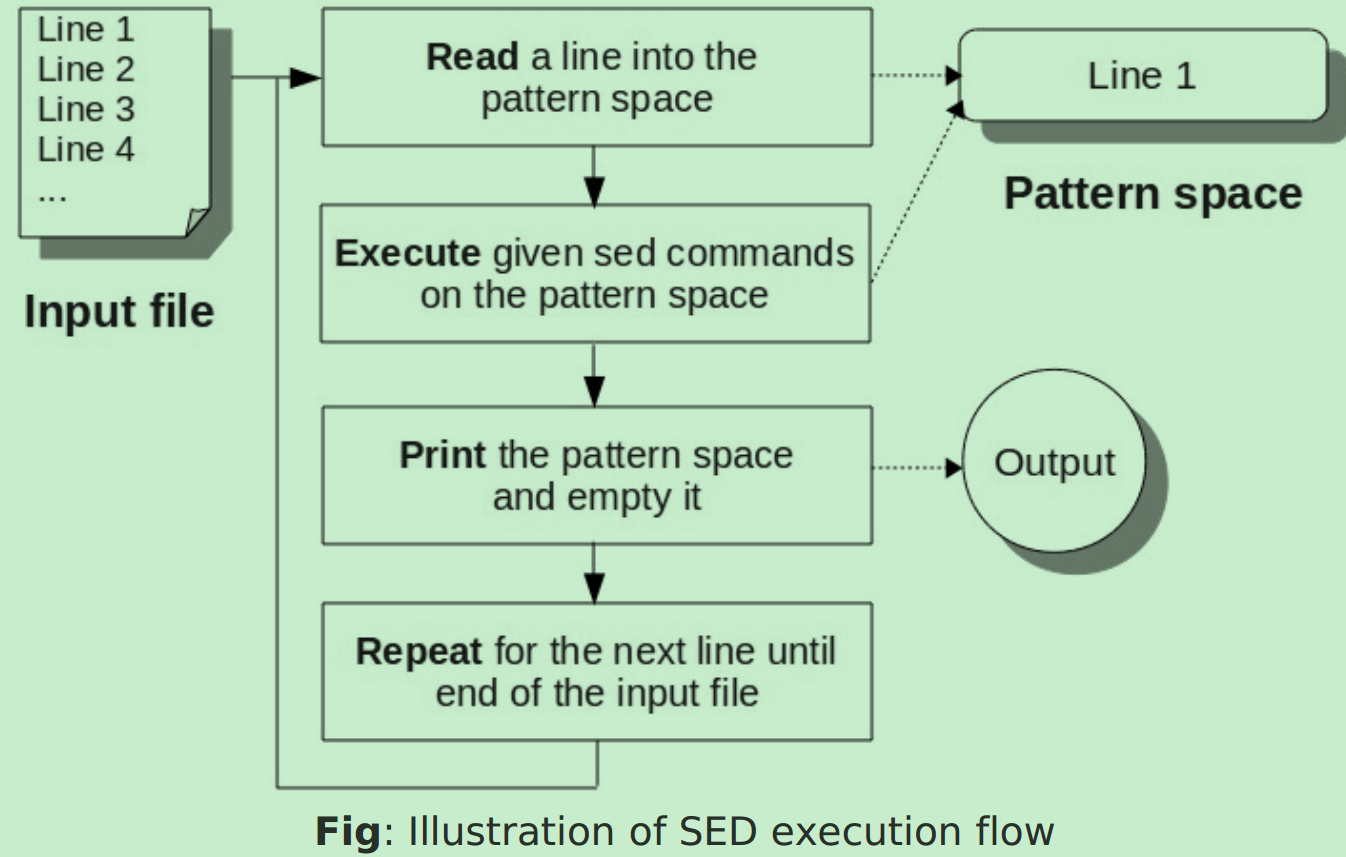
3. Print Pattern Space (p command)
Using the sed p command, you can print the current pattern space.
使用p命令,你可以输出当前的模式
The following example prints every line of employee.txt twice:
单独使用p命令会使每行都输出两次
Print each line once (functionally the same as ‘cat employee.txt’):
配合n命令可以只输出一次
- -n 取消默认的输出123456$ sed -n 'p' employee.txt101,John Doe,CEO102,Jason Smith,IT Manager103,Raj Reddy,Sysadmin104,Anand Ram,Developer105,Jane Miller,Sales Manager
Specifying an Address Range 指定地址范围
如果你不指定范围,sed默认匹配全部行
Print only the 2nd line:
|
|
Print from line 1 through line 4:
|
|
Print from line 2 through the last line ($ represents the last line):
输出第二行一直到最后一行$匹配最后一行
Modify Address Range
三种模式:逗号模式,加号模式,和波浪号模式
- 逗号模式
- 表示绝对的地址范围
- 加号模式
- 表示相对的地址范围
- 波浪号模式
- 表示等差序列的步长1234• 1~2 matches 1,3,5,7, etc.• 2~2 matches 2,4,6,8, etc.• 1~3 matches 1,4,7,10, etc.• 2~3 matches 2,5,8,11, etc.
- 表示等差序列的步长
Print only odd numbered lines:输出奇数行
|
|
Pattern Matching 模板匹配
Print lines matching the pattern “Jane”:
|
|
Print lines starting from the 1st match of “Jason” until the 4th line:
输出从第一个Jason行开始到第四行的所有行(并且输出所有的匹配到Jason的行)
Note: If there were no matches for “Jason” in the 1st 4 lines, this
command would print the lines that match “Jason” after the 4th line.如果在前四行没有匹配到
Jason,则在第四行之后只输出匹配到Jason的行
Print lines starting from the 1st match of “Raj” until the last line:
|
|
Print lines starting from the 1st line matching “Raj” until the 1st line matching “Jane”:
|
|
如果
Raj匹配行后没有找到Jane匹配行,则输出到最后行。(不管前面是否有Jane行,都不会输出Jane行)
该模式会循环匹配(Jane之后还有Raj到Jane也会输出,只有Raj会输出后面所有行)
Print the line matching “Jason” and 2 lines immediately after that:
|
|
4. Delete Lines (d command)
使用d参数,可以删除行。
NOTE:d参数仅仅只删除输出流,就像其他的sed参数,并不会修改原始文件。
如果不使用其他参数,单独使用d参数,则匹配所有行,所以不会有任何输出。相当于p参数的非,不显示匹配到的行。如果前面使用
-n参数,则不会有任何输出
因为d参数没有输出功能,-n参数是取消默认输入的输出
Useful Delete Examples (常用实例)
删除空行:
|
|
删除所有注释行:
|
|
NOTE:当使用多个命令参数匹配同一行时,d命令执行之后会删除匹配行,不会在删除行进一步执行后续命令
5. Write Pattern Space to File (w command)
将标准输出输入到指定文件
Write the content of employee.txt file to file output.txt (and display on screen):
|
|
Write the content of employee.txt file to output.txt file but not to screen:
加-n参数,将不会输出标准输入
使用w参数会覆盖原本文件里面的内容
Write only the 2nd line:
|
|
Note: You might not use the w command frequently. Most people use
UNIX output redirection, instead, to store the output of sed to a file.
For example:sed 'p' employee.txt > output.txt
你可能不会使用w命令,因为大部分在UNIX系统中,使用>符号代替